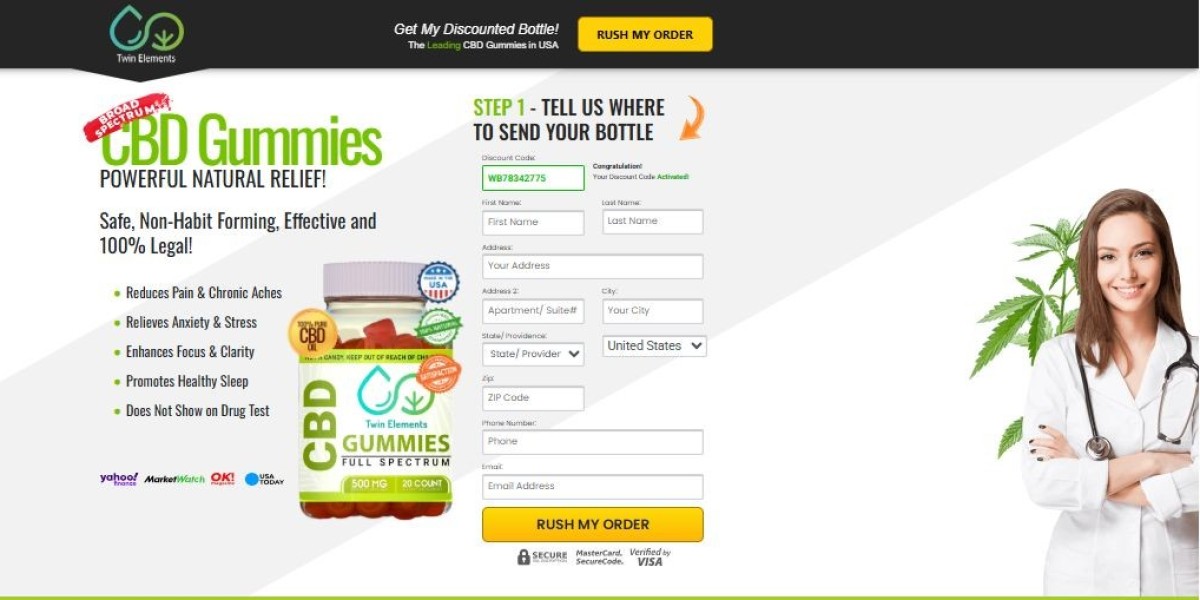In today’s fast-paced business environment, efficiency and organization are crucial to success. Traditional paper-based document management systems are not only cumbersome but also prone to errors and delays. Fortunately, Odoo 17.0 offers a robust, paperless document management solution designed to help businesses streamline their operations, reduce overhead costs, and improve accessibility. In this blog, we’ll dive into the core features and benefits of Odoo’s paperless document management system and explain how you can implement it in your organization.

Why Go Paperless?
Before we dive into the specifics of Odoo’s paperless document management system, let’s take a quick look at why businesses are opting for a paperless approach.
1. Improved Efficiency
Managing documents electronically allows for faster processing, easier retrieval, and better collaboration across teams. With paperless systems, you can automatically route documents to the right departments, reduce the time spent searching for files, and avoid the need for physical storage space.
2. Cost Savings
Paper-based systems involve significant overhead in terms of physical supplies (paper, ink, file cabinets), storage space, and maintenance costs. With a paperless system, you can reduce or eliminate these expenses.
3. Environmental Impact
Reducing paper usage not only saves money but also helps conserve natural resources and reduces your company’s environmental footprint.
4. Better Document Security
Physical documents are vulnerable to theft, loss, and damage. A digital system, on the other hand, allows for better data security with encryption, user permissions, and automatic backups.
Paperless Document Management in Odoo 17.0
Odoo 17.0 takes paperless document management to the next level with its suite of features designed to help businesses manage their documents more effectively. Let’s take a closer look at the key functionalities Odoo provides for paperless document management.
1. Document Management System (DMS)
Odoo 17.0 comes with a comprehensive Document Management System (DMS) that enables businesses to digitize, store, and manage documents in one centralized location. The system allows you to upload files, categorize them using tags and folders, and manage them with ease.
- Document Storage: Store your documents in digital form and keep them safe in the cloud. Odoo’s cloud storage ensures that documents are accessible from anywhere at any time.
- Document Organization: Use folders and tags to organize documents according to your business needs. Whether it’s contracts, invoices, or customer correspondence, you can categorize and easily retrieve documents whenever necessary.
2. Integration with Other Odoo Modules
One of the most powerful aspects of Odoo’s paperless document management system is its integration with other Odoo modules. With Odoo 17.0, you can streamline workflows by linking documents directly to specific transactions, such as sales orders, purchase orders, invoices, and more. This ensures that all relevant documents are tied to the right records and can be accessed quickly when needed.
- CRM: Link customer communication, quotes, and contracts directly to customer records.
- Accounting: Automatically attach invoices, receipts, and financial documents to your accounting entries for seamless reconciliation.
- Inventory: Link purchase orders and delivery notes to the relevant inventory records for a more organized system.
3. Optical Character Recognition (OCR)
With Odoo 17.0, you can leverage Optical Character Recognition (OCR) technology to automatically scan and extract data from scanned documents, such as invoices or contracts. This feature significantly reduces manual data entry, improves accuracy, and speeds up the processing of documents.
- Automatic Data Capture: Odoo’s OCR can capture key information like invoice numbers, dates, amounts, and vendor details directly from scanned documents.
- Improved Workflow: Once the data is extracted, it can be automatically used to create corresponding records in Odoo (e.g., an invoice can be automatically matched with a supplier record).
4. Document Approval Workflow
Odoo 17.0 enables businesses to implement document approval workflows, making it easy to automate document processing and approvals. Whether you’re reviewing contracts, invoices, or any other business document, you can set up a workflow to ensure the appropriate team members approve documents before they are finalized.
- Custom Approval Rules: Tailor approval workflows to your company’s specific needs. You can define roles, permissions, and approval stages based on document types.
- Notification System: Odoo can send notifications to employees when documents are pending approval or when their action is required.
5. E-signature Integration
Odoo 17.0 integrates with e-signature platforms to enable the secure signing of documents directly from the system. This is particularly useful for contracts, agreements, and other legal documents that require signatures.
- Streamlined Contract Signing: Customers and employees can sign documents electronically from anywhere, eliminating the need for physical meetings.
- Secure and Compliant: E-signatures in Odoo comply with legal standards, ensuring that your documents are legally binding and secure.
6. Collaboration Features
Odoo’s paperless document management system also supports collaboration. Teams can work together on documents in real time, leaving comments, annotations, and feedback directly on the files.
- Real-time Collaboration: Collaborate with internal or external stakeholders on documents, speeding up decision-making and reducing delays.
- Version Control: Keep track of document revisions and access previous versions whenever necessary.
7. Document Search and Retrieval
Odoo 17.0 provides powerful search functionality that makes it easy to locate specific documents quickly. You can search by document name, tags, content, and even by custom fields. The ability to search and filter documents saves valuable time and ensures your team has quick access to the information they need.
8. Data Privacy and Security
Security is a key concern when managing documents, especially those containing sensitive or confidential information. Odoo 17.0 ensures that all documents are stored securely, with advanced security features such as encryption, role-based access control, and regular backups.
- Access Control: Define who can view, edit, or approve documents within Odoo.
- Audit Trails: Keep track of document activity with an audit trail that logs who accessed or modified a document.
How to Implement Paperless Document Management in Odoo 17.0
Getting started with paperless document management in Odoo is simple. Follow these steps to implement a paperless workflow in your organization:
- Set Up Document Storage: Start by uploading your existing physical documents into Odoo’s DMS. You can scan and upload your files manually or use OCR for automated data extraction.
- Define Categories and Tags: Organize documents by creating folders and tags that reflect your business’s document categories.
- Integrate with Other Modules: Link documents to relevant records within Odoo, such as invoices, sales orders, or contracts.
- Configure Approval Workflows: Set up workflows to automate document approvals and ensure that the right team members review and approve documents in a timely manner.
- Enable E-Signatures: Configure the e-signature integration for contracts and agreements that require signatures.
- Train Your Team: Ensure your team is familiar with the new system, and provide them with the tools and resources they need to transition to a paperless environment.
Conclusion
Odoo 17.0’s paperless document management system offers a comprehensive solution for businesses looking to digitize their operations and streamline their workflows. With features like cloud storage, integration with other Odoo modules, OCR capabilities, approval workflows, and e-signature support, Odoo helps businesses reduce paper usage, improve efficiency, and enhance document security.
By making the switch to a paperless system, you can save time, reduce costs, and promote sustainability while improving your organization’s overall document management processes. Ready to go paperless? Odoo 17.0 has the tools you need to take your business to the next level.