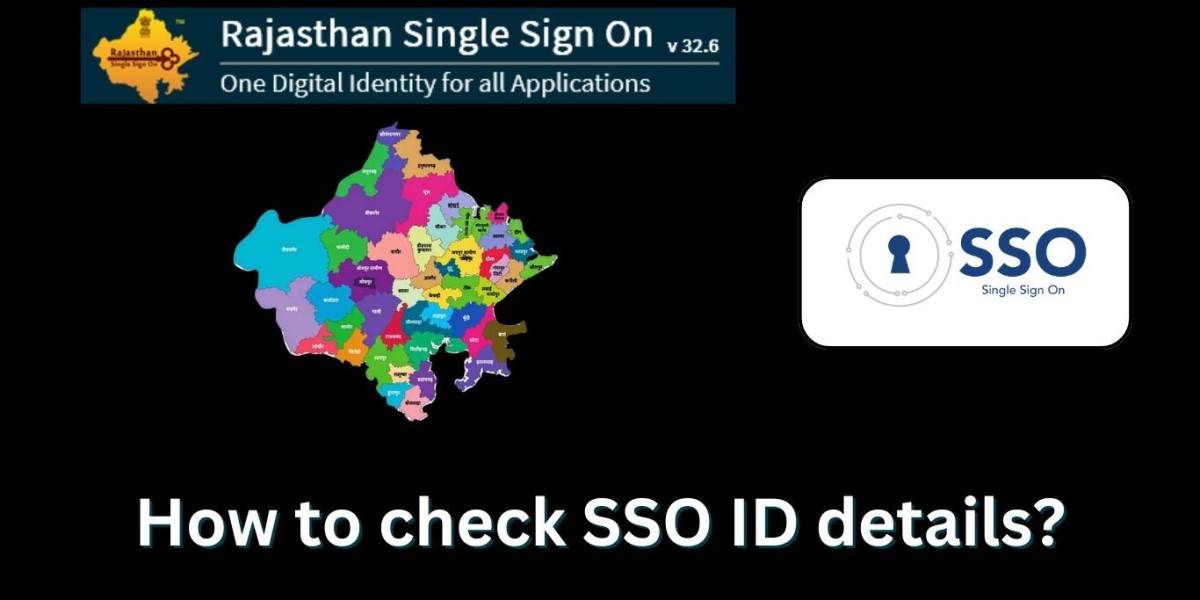If you live in Rajasthan, you need an SSO ID to use government services online. It's a special login that makes getting help from the government easier. Let me tell you about SSO ID and how to check it.
SSO stands for Single Sign-On. It's like having one key for many doors. With your SSO ID, you can use over 100 online services from the Rajasthan government. You don't need different usernames and passwords for each service. Just one SSO ID login lets you do lots of things on government websites.
Accessing the SSO Rajasthan Portal
To use the SSO Rajasthan portal, you need to go to sso.rajasthan.gov.in. When you open it, you can pick English or Hindi. This is helpful so you can use the language you're comfortable with.
To log in, you'll need to do a few things. First, type your SSO ID or username in the first box. Then, put your password in the next box. There's also a captcha code to type. This is like a security check. After filling these in, click the login button. If you've done it right, you'll get into your SSO ID login account.
Navigating Your SSO ID Dashboard
Once you're logged in, you'll see your SSO ID dashboard. This is where you can do lots of things. Look for important parts like 'Profile' or 'My Account'. That's where you can see your SSO ID details.
To check or change your SSO information, find the settings part. It might be called 'Account Settings' or something similar. Click on this to see all your SSO ID details. Here, you can look at your information and change it if needed. Remember to save any changes you make.
Updating SSO ID Information
To change your SSO ID details, follow these steps. Go to your profile page and look for 'Edit' or 'Update' buttons. Click these to change things like your name, phone number, or address. There might be a special spot to add new documents too. After making changes, remember to save them.
Keeping your SSO ID information up to date is important. If you don't, you might have trouble using government services. For example, if your phone number is wrong, you won't get important messages. So, make sure all your details are correct.
Troubleshooting SSO ID Issues
If you have problems with your SSO ID, don't worry. I'll help you fix them. If you forget your password, look for a 'Forgot Password' button. Click it and follow the steps to make a new one. If your account isn't working, you might need to activate it again. Look for this option on the login page.
For more help, contact the SSO helpdesk. Their phone number is 0141-5153222. You can also email them at helpdesk.sso@rajasthan.gov.in. They'll help with any SSO ID login problems.
Frequently Asked Questions
Q1: What is SSO ID and why is it important?
SSO ID is like a special key for Rajasthan government websites. It's important because it lets you use many services with just one login. You don't need different passwords for each service. This makes it easy to do things like apply for jobs or get certificates.
Q2: How can I recover my forgotten SSO ID?
If you forget your SSO ID, go to the SSO website and click 'Forgot SSO ID'. You can use your Jan Aadhaar number or mobile number to find your ID. Just follow the steps on the screen and you'll get your SSO ID back.
Q3: Can I update my mobile number linked to my SSO ID?
Yes, you can change your mobile number. Login to your SSO account and go to your profile page. Look for an option to update your mobile number. Click it, enter your new number, and verify it with an OTP. Then your new number will be linked to your SSO ID.
Q4: What should I do if I can't access my SSO ID account?
If you can't login, first check if you're using the right SSO ID Login and password. If that doesn't work, try resetting your password. If you still can't login, your account might be locked. In this case, contact the SSO helpdesk. They can help you unlock your account.
Q5: How often should I update my SSO ID details?
Check your SSO ID details at least once a year. But if something changes, like your address or phone number, update it right away. This way, you won't have any problems using government services. It's good to login and check your details every few months, just to make sure everything is correct.