Introduction
Imagine walking into a coffee shop where the barista greets you by name, knows your favorite drink, and has it ready without you even asking. That’s what hyper-personalized UI is like in the digital world — except it’s your app that’s reading the room. Personalization in mobile and web applications has become a buzzword, but there’s a fine line between creating a customized experience and overwhelming users with too many choices.
Today, let’s dive deep into how app developers in San Francisco are mastering this balancing act — crafting user interfaces that feel tailor-made without compromising on simplicity. Whether you're a tech enthusiast or just someone who wants a smarter app experience, this read is for you.
1. What is Hyper-Personalized UI?
Hyper-personalized UI goes beyond remembering your name or color preferences. It adapts to your habits, behaviors, location, even mood — almost like a digital assistant that anticipates your needs.
Think of it like a playlist that updates itself based on your current vibe. Your interface changes as you change, evolving with you for a truly seamless experience.
2. Why Personalization Matters
People don’t want generic anymore. They want meaningful, relevant experiences — fast. That’s why personalization matters. It boosts user engagement, builds loyalty, and makes apps feel more like helpful companions than cold machines.
Key benefits include:
Faster navigation
Better content discovery
Higher retention rates
More emotional connection with the product
3. The Beauty of Simplicity in Design
But hold on — more personalization doesn’t mean more clutter.
Simplicity is still king. Users don’t want 100 widgets or 10 different ways to do the same thing. They want the right options presented at the right time.
Good design is like a clean kitchen — easy to move around, everything in its place.
4. Where Customization Goes Too Far
Too many options? That’s a problem. It’s called choice overload. Ever spent 30 minutes picking a Netflix show and then just gave up? Apps can feel the same way when overloaded with personalization.
Signs of too much customization:
Confusing menus
Inconsistent layouts
Overwhelming settings
Distracting notifications
More is not always better.
5. Behavioral Data: The Fuel of Personalization
Hyper-personalized UIs rely on behavioral data — what you click, skip, save, and search. This data is gold for app developers trying to tailor your experience.
Examples include:
E-commerce apps showing products based on your browsing history
Music apps that recommend based on your past listens
Health apps adjusting reminders based on your activity level
Privacy matters here, and ethical data handling is crucial.
6. AI and ML: Powering Smart UI Decisions
Artificial Intelligence (AI) and Machine Learning (ML) are the engines behind smart UI. They help apps “learn” your preferences and make decisions on the fly.
Imagine an app that:
Learns you prefer dark mode after 6 PM
Moves frequently used features to the front
Changes tone and layout based on your interaction style
These aren’t just cool features — they’re game-changers.
7. Real-World Examples of Hyper-Personalization
Let’s look at apps that do it right:
Spotify: Creates personalized playlists like “Discover Weekly” based on listening habits.
Netflix: Alters thumbnails and recommendations for each user.
Amazon: Offers personalized shopping feeds based on your interests and previous purchases.
These apps feel like they “get” you — because they actually do.
8. The Role of UX Research
Behind every personalized UI is a deep dive into user experience research.
App developers conduct:
Surveys
Heatmap analysis
A/B testing
Session recordings
This research guides which features to personalize and how. It’s not guesswork; it’s precision.
9. How App Developers in San Francisco Lead the Way
San Francisco, the heartbeat of Silicon Valley, is home to some of the most innovative app developers in San Francisco pushing the personalization envelope.
They combine creativity with cutting-edge tech to build apps that adapt in real-time.
What sets them apart?
Rapid prototyping
Advanced data analytics
Collaboration with AI experts
Inclusive design practices
They’re not just building apps; they’re designing experiences.
10. Avoiding the “Choice Overload” Trap
Good personalization hides complexity behind simplicity.
Instead of giving users every option up front, smart UIs learn and gradually introduce features based on behavior.
This method:
Reduces user fatigue
Boosts feature discovery
Improves overall satisfaction
It’s like a game that unlocks levels as you play, rather than dumping them all at once.
11. Designing for Accessibility and Inclusivity
Personalization should include everyone — including users with disabilities.
Examples of accessible UI personalization:
Adjustable font sizes and contrast levels
Voice-based navigation
Custom gesture controls
When done right, personalization creates not just smarter apps but more inclusive ones too.
12. Best Practices: Customization with Clarity
Here are some golden rules for balancing personalization and simplicity:
Start with a clean base UI
Offer customization gradually
Use visual hierarchy wisely
Prioritize user feedback loops
Make reset options easy to find
It’s about guiding, not overwhelming.
13. Tools and Technologies Behind the Scenes
Developers use powerful tools to make all this happen:
Firebase for behavior analytics
Amplitude for product insights
React Native or Flutter for flexible UI design
TensorFlow for ML-driven personalization
Figma for user flow prototyping
These tools turn data into delightful designs.
14. Future Trends in Personalized UI
Here’s what’s on the horizon:
Emotion-based UIs using facial recognition
Predictive personalization before users even act
Cross-platform UI sync across devices
Adaptive accessibility tools that auto-adjust
Voice-first personalization using AI assistants
The future is bright — and deeply personal.
15. Conclusion: Getting the Balance Right
Hyper-personalization is no longer a nice-to-have; it’s an expectation. But without simplicity, it loses its charm. The secret sauce lies in knowing your users and designing around their needs without overwhelming them.
And in this field, app developers in San Francisco are setting the gold standard — blending art, science, and empathy into interfaces that just feel right.
Remember, the best UI is the one that feels invisible — like a well-tuned assistant that always knows what you need but never gets in your way.
FAQs
1. What is the difference between personalization and customization?
Personalization is automatic and based on user behavior, while customization is manual and user-initiated.
2. How do app developers in San Francisco approach personalized UI design?
They leverage AI, data analytics, and UX research to craft intuitive, adaptive interfaces tailored to individual users.
3. Is hyper-personalization safe in terms of user data privacy?
Yes, if developers use transparent, ethical data practices and comply with regulations like GDPR and CCPA.
4. Can personalization improve user retention in apps?
Absolutely. Personalized UIs make users feel understood, increasing engagement and long-term retention.
5. How can I avoid overwhelming users with too many options?
Gradually introduce features, hide complexity behind smart defaults, and prioritize simplicity in design.