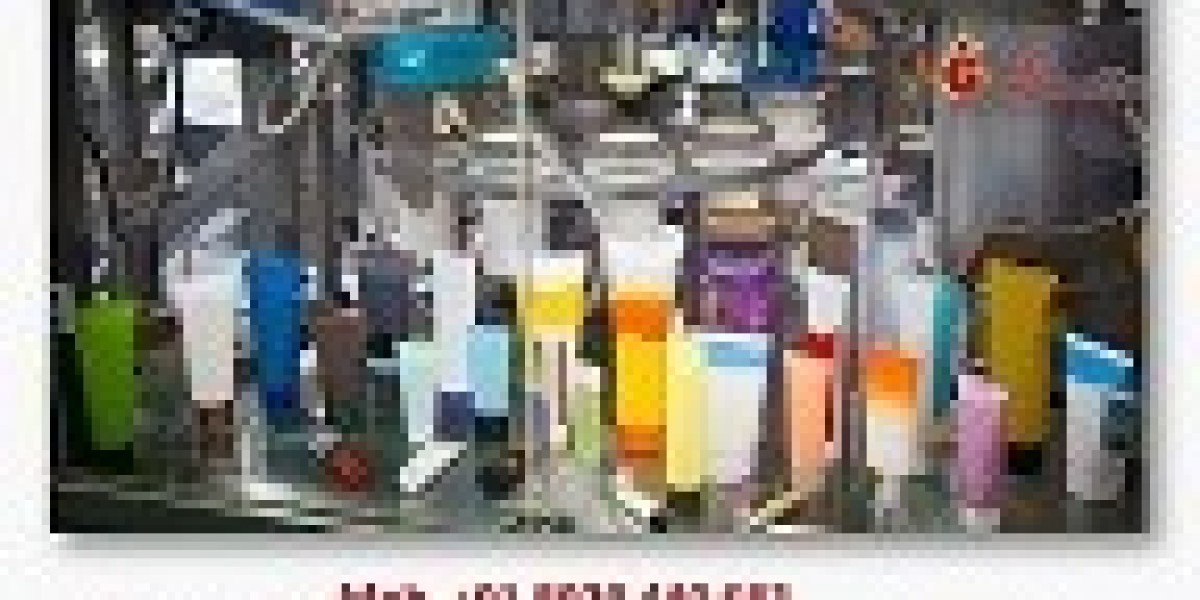Digital locks now guard many homes and offices. The Fingerprint Door Handle is a standout choice for a smart and secure locking system. These devices offer quick access, keep keys away, and bring modern style to the entrance. However, like all tools, they can act up over time. Understanding how to resolve these issues can help prevent delays and reduce stress.
This article addresses the most common issues users encounter and provides solutions for each. Whether your door is constructed from solid timber or laminate, the recommended solutions apply. Additionally, we discuss important factors to consider when installing such technology in flats supplied by an HDB Main Door Supplier.
How Fingerprint Door Handles Work?
A fingerprint door handle reads your fingerprint using a tiny sensor. It then compares the print to the saved ones. If they match, the handle unlocks quickly and lets you in.
These smart locks use batteries to work. Some models also have a keypad or a regular key just in case. Fancy ones can even connect to your phone, let you open doors from far away, or remember fingerprints for your whole family.
Why Fingerprint Door Handles Stop Working?
Fingerprint locks require sensors, a power source, and the correct configurations. If something goes wrong, the door might not open. Sometimes, dirt, sticky fingers, or tiny scratches on the scanner can cause trouble. Other times, drained batteries, broken parts, or mixed-up settings need fixing.
Hot weather, dust, or too much moisture can also make the scanner act up. If you catch these problems early, you can avoid stress, save money, and keep your lock working smoothly. Let’s find out what goes wrong and how to fix it!
Common Problems and Their Fixes
1. Sensor Doesn’t Recognise Fingerprint
Why It Happens
● Dirty or greasy sensor
● Wet or dirty fingers
● Faded or scratched fingerprints
● Sensor software lag
How to Fix It
● Wipe the sensor gently with a clean cloth
● Dry your finger before trying again
● Register the same fingerprint more than once for better recognition
● Update firmware if the model allows it
● If issues persist, re-enrol prints using a finger with clear ridges
Consistent cleaning and occasional re-registration keep this problem away.
2. Battery Dies Without Warning
Why It Happens
● Long periods without replacement
● Frequent unlocking drains the battery
● No low battery alert or ignored signal
How to Fix It
● Always check battery level indicators monthly
● Replace all batteries together, not just one
● Use high-quality alkaline batteries
● Keep a spare key or power bank nearby if the model supports emergency power access
To prevent battery failure at important times, set a calendar reminder for regular checks.
3. Lock Freezes or Becomes Unresponsive
Why It Happens
● Software glitch
● Static build-up
● Overuse without reset
● Exposure to humidity or extreme heat
How to Fix It
● Take out the battery and wait for 30 seconds before putting it back in.
● Press the reset button if the lock has one.
● If exposed to heat or moisture, wipe dry and move to a shaded area if portable.
● Use a manual override if urgent.
A soft reset clears most small lockups. If problems repeat, contact a certified technician.
4. Mechanical Parts Jam
Why It Happens
● Dust builds up inside the handle
● Rust or corrosion on moving parts
● Door misalignment is causing latch drag
How to Fix It
● Spray a light dose of graphite powder into the latch area
● Never use oil-based lubricants—they attract dust
● Check the door hinges for sagging or misalignment
● Tighten screws or refit the lock if gaps form around the latch
This issue affects older doors or those exposed to the weather.
5. Handle Turns, But Door Doesn’t Open
Why It Happens
● Internal latch not engaging
● Damaged spring mechanism
● Loosened internal screws
How to Fix It
● Remove the external plate and check if all parts sit tight
● Realign or replace the spring if worn
● Test the latch by pushing it in with a screwdriver
● Replace faulty parts with those suited to the handle model
For flat-packed frames, such as a laminate bedroom door, this fix often requires care to avoid cracks in the material.
Troubleshooting Tips by Door Type
Solid Wood Doors
These handle most types of smart locks well. Still, check for warping that can change pressure on the handle.
Laminate Bedroom Doors
These doors may split or chip under pressure. Pre-drill screw holes and avoid over-tightening. Always choose locks with flat bases to match smooth laminate finishes.
Adding a Fingerprint Door Handle here works well when paired with soft-close hinges and rubber bumpers.
HDB Main Doors
Most flats from an HDB Main Door Supplier use fire-rated doors. In such cases:
● Only use locks certified for fire-rated doors
● Ensure the thickness matches the lock’s body length
● Get approval for installation if your block restricts modification
If unsure, always check with your block committee or door vendor.
Tips to Maintain Fingerprint Door Handles
1. Clean Regularly
● Use a dry, lint-free cloth
● Avoid chemical cleaners on the sensor
● Remove fingerprints gently from the metal surface
2. Update Firmware
● Some models let you update via mobile apps. These updates often fix bugs or speed up recognition.
3. Keep Manual Access Ready
● Always know where your mechanical key is. Store it somewhere close but hidden. Never rely on one method of entry.
4. Recheck Fit Annually
● Screws loosen over time. Hinges sag. Latches shift. A yearly check ensures the door and handle still line up.
When to Replace or Upgrade?
Signs It’s Time
● Frequent failed scans
● Loose handle grip
● The battery drains too fast
● Lock feels hot or emits a burning smell
● The door shows signs of strain near the lock
Newer locks often bring better sensors, slimmer builds, and safer backup systems.
Upgrading also becomes wise when you replace doors, such as when switching to a Laminate Bedroom Door or fitting a new entrance from an HDB Main Door Supplier.
Choosing the Right Fingerprint Door Handle
What to Look For
● Match the door thickness to the lock size
● Choose models with manual override
● Look for weather resistance if used on outdoor doors
● Check if it supports multiple prints
● Prefer locks with quick alerts or low battery indicators
Some models now also offer phone alerts, one-time passcodes, or dual-entry options with keypads.
Moisture or Heat Damage
Doors near bathrooms or exposed to heat may affect sensor performance. Moisture builds up inside, corroding the sensor.
Fix It:
● Place a silicone pouch inside the handle’s backplate to absorb moisture
● Seal the edge of the unit with weather tape if used near wet areas
● For HDB door supplier units, ensure the door has a proper overhang to shield it from rain
If the damage is too deep, the scanner might need a replacement.
Common Myths Debunked
1. Fingerprint Locks Get Hacked Easily
● Modern sensors use encrypted storage. They only store print data, not full fingerprints. Breaking this system takes high-level tools, well beyond common thieves.
2. All Doors Can Use These Locks
● False. Hollow-core or thin doors may not hold the weight or shape. Always measure and match before drilling.
3. They Cost Too Much
● While once rare, fingerprint locks now come in many price ranges. Basic models work well for indoor use. The value they bring in ease and safety makes the cost worth it.
Final Thoughts
A Fingerprint Door Handle adds ease, security, and flair to any door. Still, like all smart tools, it demands care. When properly maintained with regular cleaning, inspections, and backup plans, these locks can last for many years.
Whether fitted to a Laminate Bedroom Door or installed on a se