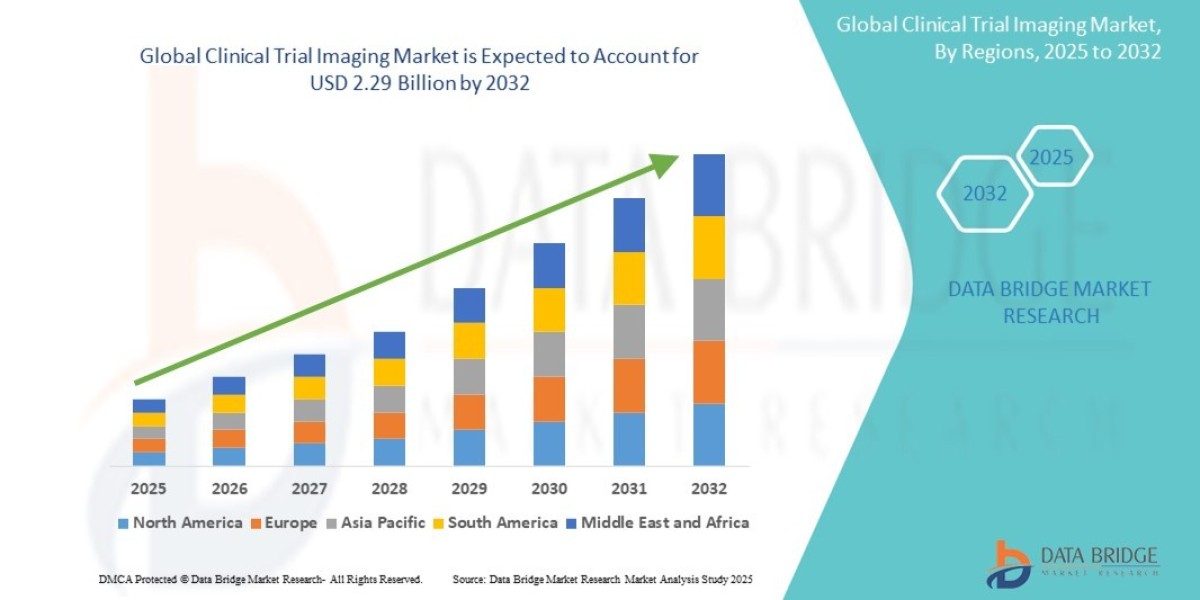By a Home Care Software Developer & Health Tech Strategist | myEZcare
Running a successful home care agency today requires more than compassion and compliance — it requires smart, connected systems.
If your agency is juggling multiple apps for scheduling, documentation, billing, payroll, HR, and EVV, you’re not alone — but you are losing time, money, and visibility.
That’s why more agencies are turning to all-in-one home care software.
But not all “all-in-one” platforms are created equal.
Some promise it all, but deliver clutter, confusion, and cookie-cutter workflows that don’t fit your agency’s needs.
So how do you know which homecare software solution truly delivers everything you need — and what red flags to watch out for?
Let’s break it down with insights from the team behind myEZcare — a 100% paperless platform built for modern, scalable care delivery.
? What Does “All-in-One” Really Mean?
At its best, all-in-one home care software should unify every critical function of your agency into one seamless system — no switching between tools, no double data entry, no missed information.
A True All-in-One Platform Includes:
- ✅ Electronic Visit Verification (EVV)
- ✅ Mobile Caregiver App
- ✅ Scheduling & Shift Management
- ✅ eDocumentation & Charting
- ✅ Billing & Claims Management
- ✅ Payroll & HR Tools
- ✅ Care Plan Coordination
- ✅ Analytics & Dashboards
- ✅ Family Portal & Messaging
- ✅ HIPAA-Compliant Cloud Storage
When done right, it saves time, improves care, and positions your agency for real growth.
? What to Look For in All-in-One Home Care Software
Here’s what industry-leading agencies insist on — and why you should too.
1. ? Industry-Specific Customization
Why it matters: Generic healthcare platforms often fail in the field. You need software designed for home care, adult day care, or residential services — not just a rebranded hospital system.
Look for:
- Service-type specific workflows
- Custom forms for non-medical and skilled services
- Support for adult day care, RAL, or private duty nursing
✅ myEZcare allows full customization by care type and local regulatory needs.
2. ? Mobile-First Caregiver App
Why it matters: Caregivers are mobile. If the software doesn’t work seamlessly on their smartphones or tablets, you’ll face poor adoption and compliance risks.
Look for:
- Real-time schedule access
- Digital documentation
- EVV check-in/out
- Offline access for rural visits
- HIPAA-compliant messaging
✅ myEZcare’s caregiver app is built from the ground up for mobile-first usage.
3. ? Seamless Workflow Automation
Why it matters: All-in-one software should reduce your admin load, not create more.
Look for:
- Auto alerts for incomplete documentation
- Billing triggered by completed visits
- Payroll synced to timesheets
- License and training expiry reminders
- Audit-ready data logs
✅ myEZcare automates scheduling, billing, payroll, compliance, and more — so your team can focus on care.
4. ? Integrated Billing & Payroll
Why it matters: Disconnected billing and payroll systems create errors, delays, and compliance issues — especially with Medicaid, insurance, or split payers.
Look for:
- Configurable rates by service/client/location
- Medicare/Medicaid integration
- EVV-based billing validation
- Automatic payroll exports
- Claim status tracking
✅ myEZcare supports billing and payroll logic for all payer types — with real-time automation and compliance validation.
5. ? Real-Time Analytics & Dashboards
Why it matters: If you can’t measure performance, you can’t manage it. Static reports won’t help you fix problems before they happen.
Look for:
- Visit completion rates
- Caregiver productivity
- Client satisfaction metrics
- Missed tasks and compliance alerts
- Goal-based care tracking
✅ myEZcare’s dashboards offer actionable insights — not just raw numbers.
6. ? User Roles & Access Controls
Why it matters: Not everyone should see everything. From HR to clinicians to schedulers, role-based permissions protect data and streamline workflows.
Look for:
- Custom user roles
- Secure login with audit trails
- Family access portals
- Field-staff-friendly navigation
✅ With myEZcare, you control who sees what — keeping your agency secure and efficient.
7. ? Compliance & Security Built In
Why it matters: Agencies are held to strict HIPAA, state, and federal standards. Your platform must help you stay compliant — not create blind spots.
Look for:
- End-to-end HIPAA compliance
- State-approved EVV integrations
- Real-time compliance alerts
- Built-in audit reports and logs
✅ myEZcare is built for full EVV, HIPAA, and Medicaid compliance — with auto-alerts to stay ahead.
? What to Avoid in All-in-One Home Care Software
Not all that glitters is gold. Here's what you should steer clear of:
❌ 1. Overloaded Interfaces
Cluttered dashboards and clunky navigation slow your team down. If it takes 10 clicks to find a care note, it's a productivity killer.
Avoid: Overdesigned platforms with too many non-essential features.
❌ 2. “One-Size-Fits-All” Templates
Software built for hospital systems won’t match your home care workflow. Look for configurable options, not rigid forms.
Avoid: Systems that require workarounds for your actual services.
❌ 3. Limited Mobile Functionality
If the mobile app only supports clocking in and out, it’s not truly all-in-one. Field staff need full documentation, care plans, and communication access.
Avoid: Apps that act like a basic timesheet rather than a full mobile workstation.
❌ 4. Surprise Costs & Module Limits
Beware of vendors who charge extra for “optional” features like payroll or reporting — or lock essential functions behind premium tiers.
Avoid: Tiered pricing models that punish growth.
❌ 5. Lack of Support or Training
Even the best platform is useless without support. Your team needs training, onboarding, and a responsive helpdesk.
Avoid: Companies with outsourced or delayed support systems.
? Who, How, Why: Behind This Guide
Who created this?
This article was written by a senior software developer and health tech strategist with 12+ years of hands-on experience building paperless platforms for home care and adult day care.
How was it developed?
Through user feedback, agency interviews, product testing, and real-time usage data across dozens of agency types and sizes using myEZcare.
Why does it exist?
To help agency owners and directors make smarter, stress-free decisions when choosing technology that directly affects operations, compliance, and care quality.
? Ready to Switch to Smarter?
If you’re ready for a truly connected, paperless solution, see how myEZcare helps agencies:
- Streamline scheduling, billing, and HR
- Reduce documentation time by up to 60%
- Stay audit-ready and compliant
- Improve caregiver retention
- Deliver smarter, more coordinated care
? Book your demo today — and discover what an all-in-one system should really feel like.