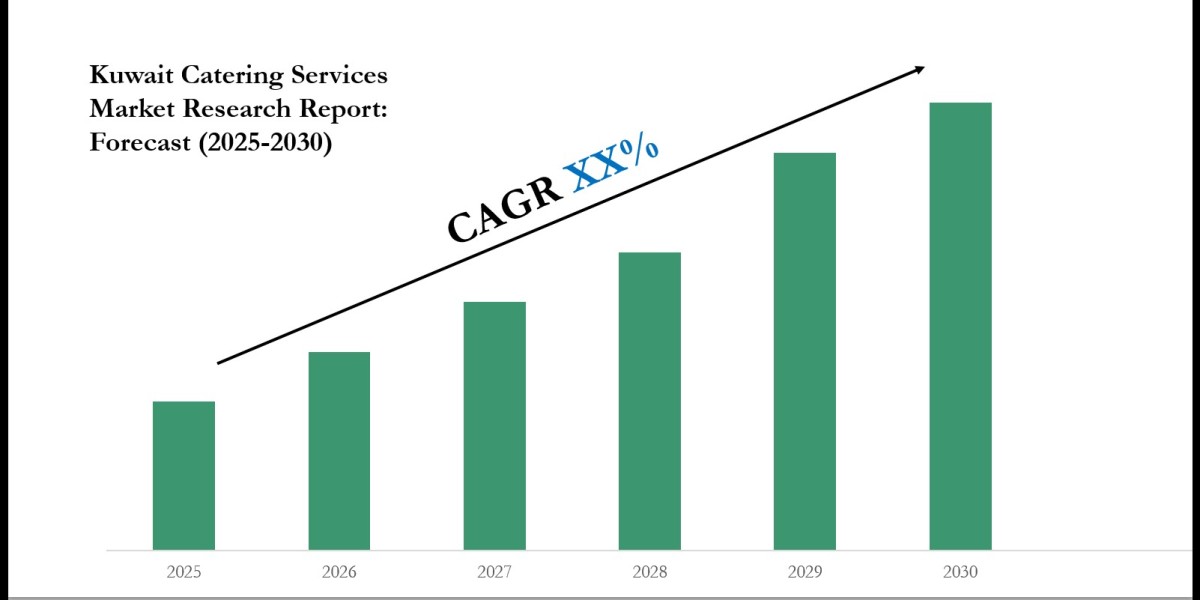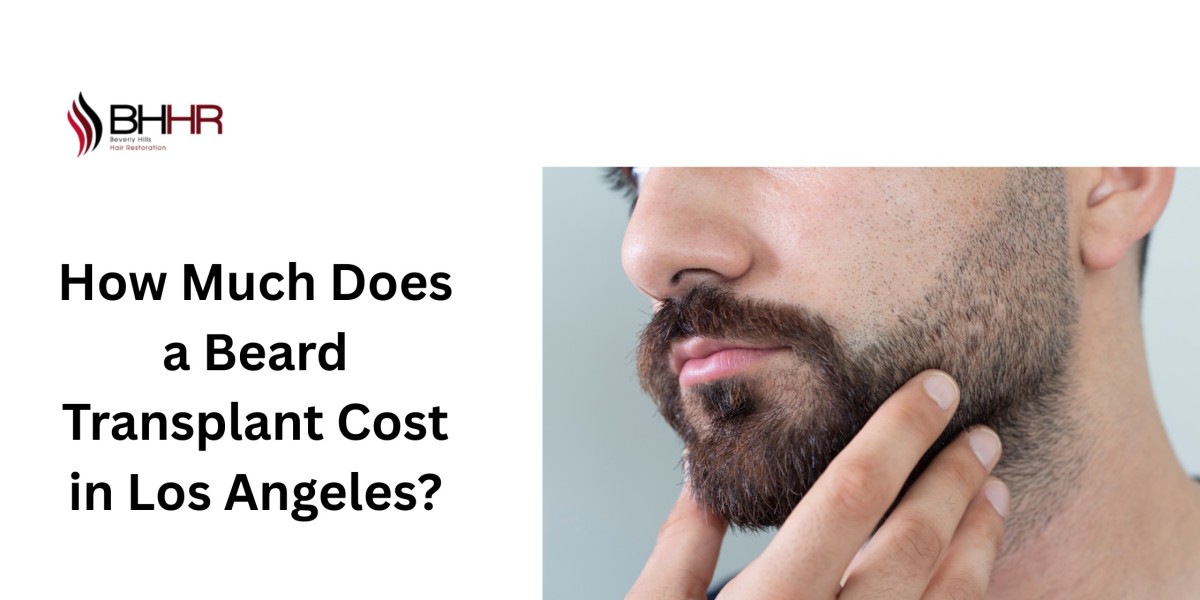Managing your team's working hours as a small business owner can be challenging. Excel, a tool you likely already use, offers a practical solution. So, which timesheet template is best suited to small business needs?
The short answer: a well-structured Excel timesheet template should allow you to record hours, calculate pay, and provide insights into productivity, all without requiring advanced technical skills. The best template depends on whether you want to track daily, weekly, or monthly performance. Let’s break it down.
Why Small Businesses Need Timesheet Templates
Tight budgets and small teams are common in small business operations. Manually tracking hours can quickly become messy, leading to errors in payroll or missed accountability.
A timesheet template offers:
Accuracy: Automated formulas reduce mistakes in calculations.
Efficiency: Saves hours compared to manual logbooks.
Clarity: Provides clear visibility into employee working hours.
Instead of spending on complex HR software, a reliable Excel template can cover these basics effectively.
What Makes a Good Excel Timesheet Template?
When selecting a template, consider these essentials:
Ease of Use: Simple fields for clock-in and clock-out.
Automation: Built-in formulas to calculate totals.
Flexibility: Adaptable for both hourly and salaried staff.
Compatibility: Works across different versions of Excel.
Templates linking work hours to project costs help with employee evaluation and productivity measurement.
Types of Excel Timesheet Templates for Small Businesses
Different small businesses have different tracking needs. Here are the most common options:
1. Daily Timesheet
Best for businesses where employees work varied shifts. Tracks start times, breaks, and overtime in detail.
2. Weekly Timesheet
Ideal for small teams with consistent schedules. Provides a balance between detail and simplicity.
3. Bi-Weekly Timesheet
Useful for businesses that pay every two weeks. Reduces the frequency of payroll preparation while keeping data accurate.
4. Project-Based Timesheet
Perfect for businesses billing clients by hours worked. Helps track project-specific costs.
For most small businesses, the weekly timesheet template strikes a balance between necessary detail and simplicity.
Benefits of Using Excel for Timesheets
Small businesses benefit from Excel because it’s already familiar, widely available, and affordable. Some of the key advantages include:
No learning curve: There is no learning curve because most users are familiar with it.
Customizable: You can add columns for overtime, sick leave, or project notes.
Cost-effective: No need for paid software.
Most significantly, timesheets enable businesses to make data-driven decisions, including discovering workload gaps, tracking attendance, and increasing payroll accuracy. Consistent usage of an employee timesheet promotes transparency between employees and employers.
How to Pick the Best Template for Your Company
Here’s a quick decision guide:
Choose daily templates if your employees have irregular schedules.
Choose weekly templates if you want simple payroll tracking.
Choose bi-weekly templates if your pay cycle is every two weeks.
Choose project templates if you bill clients by time.
Ask yourself: Do you need to track productivity as well as payroll? If yes, consider templates with built-in summaries and charts for easier insights.
Common Mistakes to Avoid When Using Timesheets
Even with the best template, small businesses sometimes run into avoidable issues:
Timesheets are not updated every day, which results in entries being overlooked.
Overcomplicating the sheet with too many formulas.
Failing to communicate rules (e.g., how to log breaks).
By keeping templates simple and consistent, you’ll encourage employees to use them correctly and regularly.
Also, watch this Video - EmpMonitor - How to Use Timesheet Feature
Verdict
The best timesheet template for small businesses typically depends on your business strategy and payment cycle. Weekly templates are frequently the greatest option if you need to strike a balance between simplicity and detail. For changeable scheduling or client billing, daily or project-based templates are more effective.
Timesheets are useful for various purposes, including labor management, productivity tracking, and performance analysis. By implementing the appropriate system, you are laying the groundwork for smoother operations. If you intend to track hours over a longer period of time, a monthly timesheet template form can provide a clear picture of attendance and workload patterns.
FAQs
Q1: Can I automate calculations in Excel timesheets?
Yes. Most templates include formulas that automatically calculate hours, overtime, and total pay.
Q2: Is Excel secure for managing employee data?
Excel is safe if stored on a secure drive, but cloud-based solutions may offer better protection.
Q3: Can timesheets be used for remote employees?
Absolutely. Employees can update their sheet digitally and share it through email or cloud storage.
Q4: Do timesheets improve productivity?
Yes. They provide insights into time usage, which helps managers allocate resources better.