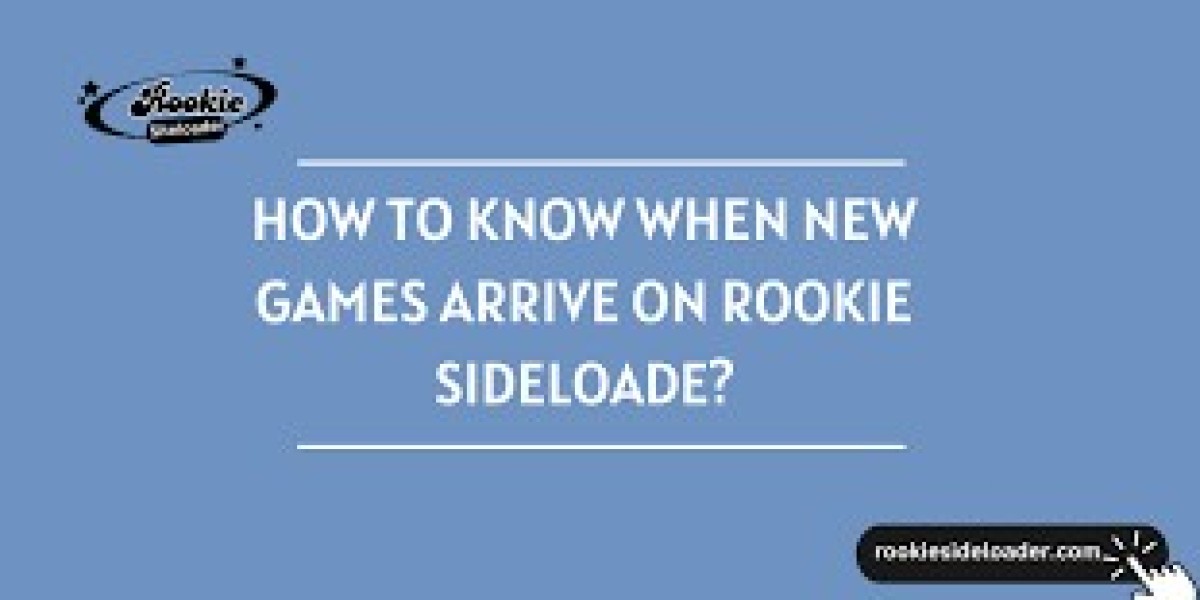How to Know When New Games Arrive on Rookie Sideloader?
If you're into VR sideloading, you already know Rookie Sideloader is a fantastic tool for installing apps, games, and mods on your Meta Quest headset. But the real question is: How do you stay updated when new games or content drop on Rookie Sideloader? Missing out on the latest uploads means missing out on incredible experiences — so let's make sure you're always in the loop.
Why Stay Updated?
New games, updates, mods, or tools are constantly released on sideloading platforms. Some of them are hidden gems that don't appear in the official Oculus Store but are still a blast to play.
By keeping an eye on the latest Rookie Sideloader additions, you can:
Discover indie VR games early
Try experimental or fan-made projects
Access updates and performance improvements
Get exclusive tools or features not available elsewhere
So, let's talk about how you can track new game arrivals on Rookie like a pro.
Method 1: Use the "Discover" or "New" Section in Rookie Sideloader
(How to Know When New Games Arrive on Rookie Sideloader)
Here's what to do:
Open Rookie Sideloader on your PC or phone.
Look for a tab or section labeled:
New
Recently Added
Popular This Week
Or similar
Scroll through to see the most recent additions.
This is the fastest way to get a list of all the latest APKs or content uploaded by users or developers.
Method 2: Follow Rookie Sideloader's Official Channels
If you really want to stay ahead of the game, it's a brilliant idea to follow Rookie's official community channels. These often include:
Discord Server: Most sideloading communities, including Rookie, have active Discord servers. They usually have channels like:
#new-releases
#app-uploads
#announcements
You can even enable notifications for those specific channels.
Reddit Communities: Subreddits like:
r/OculusQuest
r/SideQuest
r/VRGaming
Often mentioned when new content appears on Rookie or similar platforms.
Twitter / X (if active): Sometimes developers or Rookie itself post updates when big games get added.
Method 3: Enable Notifications (If Available)
Depending on the version you're using, Rookie Sideloader may allow you to enable push notifications for updates or new uploads.
In the settings, look for anything like:
"Notify me when new content is added.
Auto-refresh new releases"
If you are using an Android device you can also allow app notifications through your phone's settings.
This is perfect if you want to stay updated without having to check manually every time.
Method 4: Check the Built-In "App Version" or Changelog Section
Some sideloaded games and tools include version numbers or changelogs inside Rookie.
To spot them:
Go to the installed apps section.
Click on a specific game or app.
Look for version numbers or last updated dates.
This helps if unsure whether something is new or has been recently updated.
Bonus Tip: Use Filters and Sorting Tools
If Rookie Sideloader has a filtering system, use it!
You can often sort by:
Upload Date (to see the newest first)
File Size
Category (games, utilities, media players, etc.)
Developer name
Sorting by date is your best bet for catching new uploads instantly.
Pro Move: Bookmark Rookie Sideloader Repositories (If Public)
Some sideloaders are linked to public repositories or storage locations (like GitHub, Mega, or Google Drive links). If Rookie shares any of these:
Bookmark them.
Check their "last modified" date.
You can even use Chrome extensions or tools to track file changes or updates.