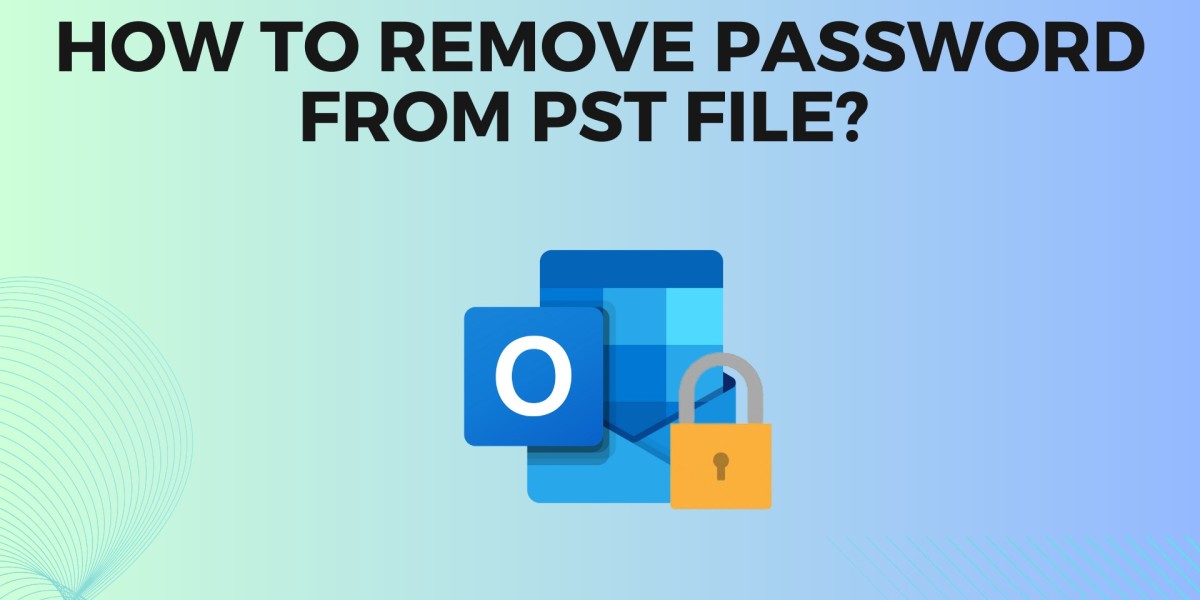Small design studios often operate under pressure—tight deadlines, diverse client needs, and limited resources. That’s why choosing the right tools can make all the difference. One printer that’s been gaining attention in these creative workspaces is the Canon imagePROGRAF TM-350. It’s fast, accurate, compact, and cost-efficient—making it an ideal companion for small studios aiming to deliver big results.
This article takes a closer look at why this printer is becoming a staple in creative studios, especially among designers, architects, illustrators, and marketing professionals.
The Studio Challenge: Speed and Precision
Every studio has experienced the panic of a last-minute project request. Whether it's a set of promotional posters, architectural renderings, or retail graphics, clients expect both quality and speed. The TM-350 delivers on both fronts.
With the ability to print an A1 sheet in under 20 seconds, and with sharp detail and vibrant colors, studios can quickly turn client ideas into reality. It handles fast turnarounds without sacrificing the professional finish that clients expect.
Compact but Capable
Many design studios operate from small office spaces or shared work environments. The TM-350’s compact footprint and quiet performance mean it fits easily into tight spaces without interrupting the creative flow.
Its front-loading design makes paper roll changes simple, and the front-output tray reduces the need for extra space around the device. It’s a smart choice for teams that want functionality without bulk.
High-Quality Output for Creative Work
When it comes to visuals, every line, shade, and color matters. The Canon TM-350 uses Lucia TD pigment inks that produce precise lines and vivid images. Whether printing detailed architectural drawings, illustrations, marketing posters, or mood boards, the results are crisp and clear.
The pigment-based inks also offer resistance to smudging and water—ideal for presentations, client meetings, or outdoor posters that need durability.
User-Friendly Interface for Fast Learning
Design teams don’t have time to fiddle with complicated interfaces. The TM-350’s touchscreen display is intuitive and easy to navigate. Studio staff can manage jobs, check ink levels, or adjust settings with minimal effort.
This simplicity helps streamline the production process, allowing more time for designing and less time worrying about the hardware.
Software Compatibility for Smooth Workflows
Designers often use tools like Adobe Photoshop, Illustrator, AutoCAD, and SketchUp. The Canon TM-350 supports seamless integration with these programs. With compatible drivers and utilities, the print process becomes an extension of the design workflow, not a disruption.
The PosterArtist Lite software included also allows quick template-based poster creation, useful for internal needs or simple projects that don’t require external design apps.
Versatile Media Support
Design studios often experiment with different materials to create eye-catching visuals. The TM-350 accommodates a wide range of media—bond paper, satin, glossy photo paper, synthetic film, and more. This versatility allows creatives to test new formats, pitch unique concepts, or deliver projects tailored to specific client requests.
By supporting multiple paper types and thicknesses, the TM-350 expands the studio’s service offerings without needing multiple devices.
Reduced Operating Costs for Independent Teams
Keeping overhead low is essential for small businesses. The TM-350 offers features that help reduce long-term costs—high-yield ink tanks reduce the need for frequent replacements, and its energy-efficient design cuts down on power usage.
It also includes built-in monitoring tools so teams can track usage, plan supplies, and prevent waste. These cost-saving benefits allow studios to invest more in creativity and less in maintenance.
Secure Print for Client Confidentiality
In the world of design, protecting client ideas is a priority. The TM-350 includes secure print capabilities to keep confidential designs safe. Print jobs can be held until a user authorizes release, making it suitable for studios that handle sensitive materials or competitive branding projects.
Real-World Studio Scenarios
To see how this printer shines in a studio setting, here are a few everyday examples:
1. Architecture Studio
Needs precise technical drawings for site plans and presentations. The TM-350 produces detailed, to-scale renderings with accurate line weight and clarity.
2. Branding Agency
Produces marketing posters, logo drafts, and pitch materials. The printer delivers consistent color and sharpness across a range of poster sizes and papers.
3. Freelance Designer
Handles a wide variety of client requests from business cards to wall art. The TM-350 supports multiple paper types and sizes, allowing for experimentation and prototyping.
4. Event Styling Studio
Prepares large visuals for weddings, pop-ups, and promotional booths. The ability to print vibrant, waterproof banners ensures high-quality visuals for both indoor and outdoor use.
Studio Benefits Summary
Let’s break down how the TM-350 supports the everyday needs of design teams:
Speed: Ideal for short deadlines
Compact: Saves space in tight studios
Print Quality: Sharp, smudge-resistant visuals
Ease of Use: Touchscreen and straightforward operations
Media Flexibility: Supports various paper types and finishes
Software Integration: Works with major design programs
Low Cost of Ownership: High-yield inks and efficient usage
Security: Keeps confidential designs protected
Conclusion
For small design studios looking to balance performance, cost, and quality, the Canon imagePROGRAF TM-350 is a solid investment. It empowers teams to move faster, deliver cleaner visuals, and expand their creative capabilities. With features tailored to the unique needs of creative professionals, this wide-format printer is more than a tool—it’s a creative partner.
Whether you're an independent designer or part of a growing agency, the TM-350 makes it easier to deliver outstanding work that meets client expectations and supports your studio’s growth.