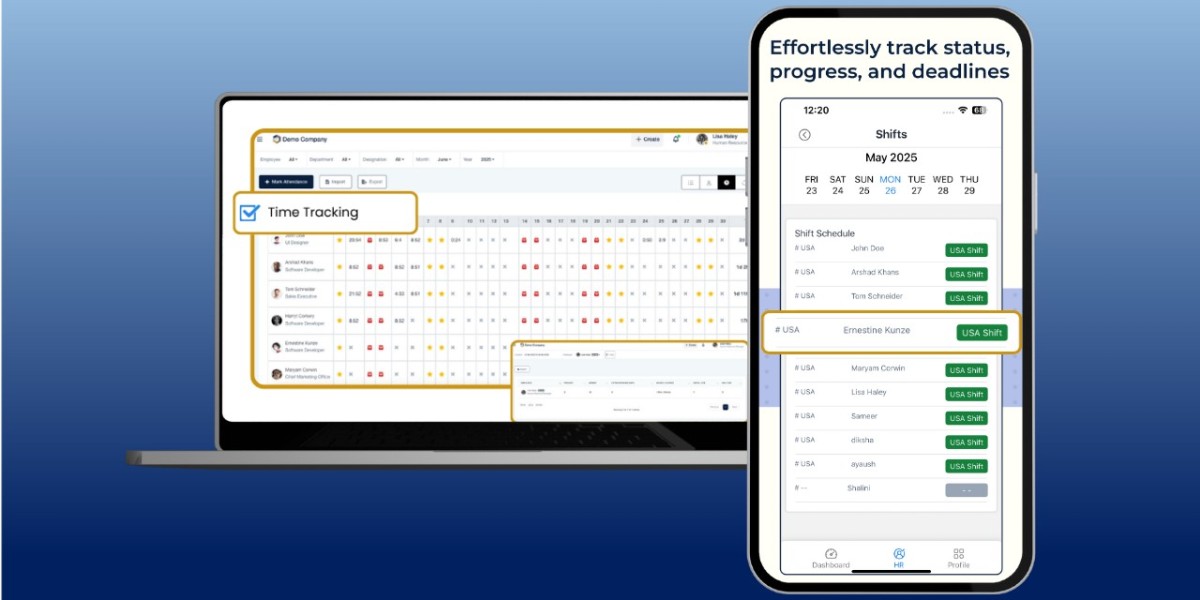In this article, we’ll explore why shift scheduling software is essential, the top tools available in 2025, key features to consider, and how to choose the best solution for your business.
Why Shift Scheduling Software Is Essential for Small Businesses
Small businesses often operate with limited HR resources. In many cases, a single manager or owner handles multiple HR responsibilities, including scheduling, payroll, attendance tracking, and compliance management. Managing all these tasks manually can quickly become overwhelming, especially as the team grows. Without automation, the business may face several challenges:
1. Scheduling Conflicts
Manually creating shift schedules often leads to overlapping shifts, understaffed time slots, or unintended gaps in coverage. For example, if two employees are mistakenly assigned to the same shift while another shift remains unfilled, it can disrupt operations and create customer service issues. Automated shift scheduling software eliminates this problem by intelligently organizing shifts based on employee availability, role requirements, and operational demand, ensuring every shift is properly staffed.
2. Employee Dissatisfaction
When scheduling is handled manually, employees often feel overlooked, especially if their preferences, requests for time off, or shift swaps are not accommodated. This can lead to frustration, lower morale, and even higher turnover. Modern scheduling tools allow employees to request changes, swap shifts, and view their schedules in real-time. This transparency and self-service capability improve engagement, make employees feel valued, and foster a positive workplace culture.
3. Compliance Risks
Small businesses must comply with labor laws, including regulations around working hours, breaks, overtime, and rest periods. Failing to track working hours accurately can result in legal violations, fines, or penalties. Automated scheduling software helps maintain accurate records of work hours, overtime, and shift patterns. Many platforms, such as Zoho People, Deputy, and Clan HRMS, even offer built-in compliance tracking to ensure that businesses adhere to local labor laws without manual oversight.
4. Inefficiency
Creating schedules manually consumes significant managerial time each week. Managers may spend hours adjusting shifts, reconciling availability conflicts, and communicating changes via phone or email. This inefficiency takes time away from strategic activities such as improving operations, training employees, or growing the business. Shift scheduling software streamlines this process, reducing administrative workload and allowing managers to focus on core business priorities.
By implementing shift scheduling software, small businesses can automate repetitive tasks, minimize errors, and ensure compliance, all while enhancing employee satisfaction. Furthermore, many modern tools integrate seamlessly with HRMS platforms, such as Clan HRMS, enabling centralized management of attendance, payroll, and employee performance. This integration ensures that all workforce data is accurate, accessible, and actionable, supporting smarter business decisions and efficient HR operations.
Top Shift Scheduling Tools for Small Businesses in 2025
Selecting the right tool can transform workforce management. Here’s a closer look at the top software options for 2025:
1. Clan HRMS
Why it stands out:
Clan HRMS combines HR management and shift scheduling in a single platform. Small businesses can handle attendance, leave, payroll, and employee tasks while managing shift rosters efficiently.
Best for:
Small businesses are looking for an all-in-one HR and shift scheduling tool.
Key Features:
- Real-time Shift Scheduling: Create and assign shifts, manage swaps, and notify employees instantly.
- Automated Attendance Tracking: Accurate attendance reduces payroll errors.
- Shift Roster Management: Build weekly/monthly rosters, avoid conflicts, and balance workloads.
- Self-Service for Employees: Employees can track attendance, leave, and shifts independently.
- Performance Analytics: Track shift compliance and productivity trends.
Pricing:
Clan HRMS offers a 14-day free trial, with paid plans starting under ₹999 per month, making it affordable for startups and small teams.
2. Zoho People
- Why it stands out: Offers compliance tracking and employee self-service portals.
- Best for: Small businesses wanting cloud-based, easy-to-use solutions with robust reporting.
- Key features: Shift management, leave and attendance tracking, mobile access for employees.
3. Deputy
- Why it stands out: AI-driven auto-scheduling predicts staffing needs and ensures compliance with labor laws.
- Best for: Businesses with complex scheduling requirements or multiple shifts.
- Key features: Auto-scheduling, labor law compliance, reporting dashboards, integration with payroll.
4. Homebase
- Why it stands out: Simple and intuitive platform suitable for startups and small teams.
- Best for: Businesses new to automated scheduling.
- Key features: Time tracking, shift scheduling, basic HR features, and mobile accessibility.
5. Connecteam
- Why it stands out: Mobile-first design optimized for deskless employees.
- Best for: Companies that rely heavily on on-the-go staff.
- Key features: Shift scheduling, time tracking, communication tools, and HR data management.
Other notable options include When I Work, Sling, Buddy Punch, Findmyshift, Planday, and 7shifts, each catering to niche requirements or specific industries such as restaurants, retail, or multi-location operations.
Key Features to Look for in 2025
Modern shift scheduling software comes with advanced features that address the evolving needs of small businesses. When evaluating software, consider these essential functionalities:
1. AI-Powered Auto-Scheduling
AI can analyze historical workforce data, demand patterns, and employee availability to create optimal schedules automatically. This minimizes human errors, reduces labor costs, and ensures shifts are never understaffed.
2. Mobile-First Accessibility
In 2025, employees expect to manage schedules on-the-go. Mobile apps allow staff to view schedules, request swaps, or check availability anytime, increasing engagement and reducing scheduling conflicts.
3. Payroll and HR Integration
Software that integrates with payroll and HRMS platforms (like Clan HRMS) ensures seamless wage calculations, overtime tracking, and compliance with local labor laws. Managers save time, and employees are paid accurately.
4. Real-Time Analytics
Workforce dashboards provide insights into absenteeism, attendance trends, labor costs, and shift performance. This data enables informed decision-making and helps optimize workforce planning.
5. Employee Self-Service
Allowing employees to manage their own schedules, request leaves, or swap shifts reduces administrative burdens and fosters a sense of autonomy and accountability.
6. Compliance Management
Automated reminders and tracking features ensure adherence to labor laws, overtime limits, and rest period requirements, reducing legal risks for small businesses.

How to Choose the Best Shift Scheduling Software
Choosing the right tool involves aligning features with your business needs:
1 . Identify Your Needs
- Determine if your team is hourly, salaried, remote, or multi-location.
- Prioritize features that directly solve your scheduling pain points.
2 . Assess Budget vs. ROI
- Consider both free and paid solutions.
- Factor in cost savings from reduced administrative time, fewer errors, and improved compliance.
3 . Evaluate Usability
- Choose software with an intuitive interface for managers and employees.
- Test mobile apps to ensure convenience for on-the-go staff.
4 . Check Integration Options
- Scheduling software should integrate seamlessly with payroll, HRMS, and other essential systems.
- This ensures accuracy and reduces manual data entry.
5 . Scalability
- Select a solution that grows with your business.
- Avoid switching software as your team expands or business operations become complex.
6 . Support and Training
- Opt for vendors that provide onboarding, support, and educational resources.
- Smooth adoption is crucial for maximizing benefits.
Benefits of Using Shift Scheduling Software
- Streamlined HR Processes
Automating shift scheduling reduces repetitive tasks and allows managers to focus on strategy rather than admin work. - Cost Efficiency
Automated tools reduce errors, prevent compliance fines, and free up time for more value-driven tasks, making them a cost-effective investment in the long run. - Improved Compliance
Built-in compliance features help small businesses stay updated with labor laws and avoid legal issues. - Better Decision-Making
Centralized data provides actionable insights for hiring, promotions, payroll, and workload management. - Scalability
Shift scheduling software grows with your business. Start with basic shift management and add features like performance tracking and payroll integration as needed.
Conclusion
Shift scheduling is no longer just an administrative task; it is a strategic function that impacts productivity, employee satisfaction, and compliance. By leveraging automated software like Clan HRMS, Zoho People, Deputy, or Homebase, small businesses can streamline workforce management, reduce errors, and focus on growth.
2025 is the year for small businesses to embrace intelligent shift scheduling solutions. With the right tools, you can save time, reduce costs, and create a happier, more engaged workforce. Start with free or affordable options, experiment with features like AI scheduling and mobile access, and gradually scale your HR automation as your business grows.
For businesses looking to implement a complete solution for HR and shift management, check out Clan HRMS to explore features, pricing, and how it can help your small business thrive in 2025.
Frequently Asked Questions (FAQ)
1. What is shift scheduling software, and why is it important for small businesses?
Shift scheduling software automates the creation, management, and tracking of employee shifts. For small businesses with limited HR resources, it prevents scheduling conflicts, reduces manual errors, ensures compliance with labor laws, and improves employee satisfaction.
2. How does shift scheduling software help with compliance?
Automated scheduling tracks working hours, overtime, and break times accurately. This reduces the risk of labor law violations and ensures that reports for audits or payroll are accurate.
3. Can employees request shift changes or swaps?
Yes, most modern shift scheduling tools, including Clan HRMS, allow employees to request swaps or changes. Managers can approve or reject requests in real-time, improving flexibility and satisfaction.
4. Do these tools integrate with payroll and HR systems?
Absolutely. Shift scheduling software often integrates with HRMS platforms like Clan, allowing seamless syncing of attendance, payroll, and employee data. This ensures accurate salary calculations and streamlined HR processes.
5. Are these tools affordable for small businesses?
Many shift scheduling tools offer free trials (like Clan HRMS’s 14-day trial) or low-cost plans under ₹1,000 per month. This makes them accessible even to startups and small teams without heavy budgets.
6. How do I choose the best shift scheduling software?
Consider the following:
- Ease of use for both managers and employees
- Real-time shift management and notifications
- Payroll and HR integrations
- Mobile accessibility for remote or field employees
- Scalability to grow with your business
7. Can shift scheduling software improve employee productivity?
Yes. By providing clear schedules, automated reminders, and easy access to shift information, employees are less likely to miss shifts or arrive unprepared, leading to higher efficiency and better operational flow.