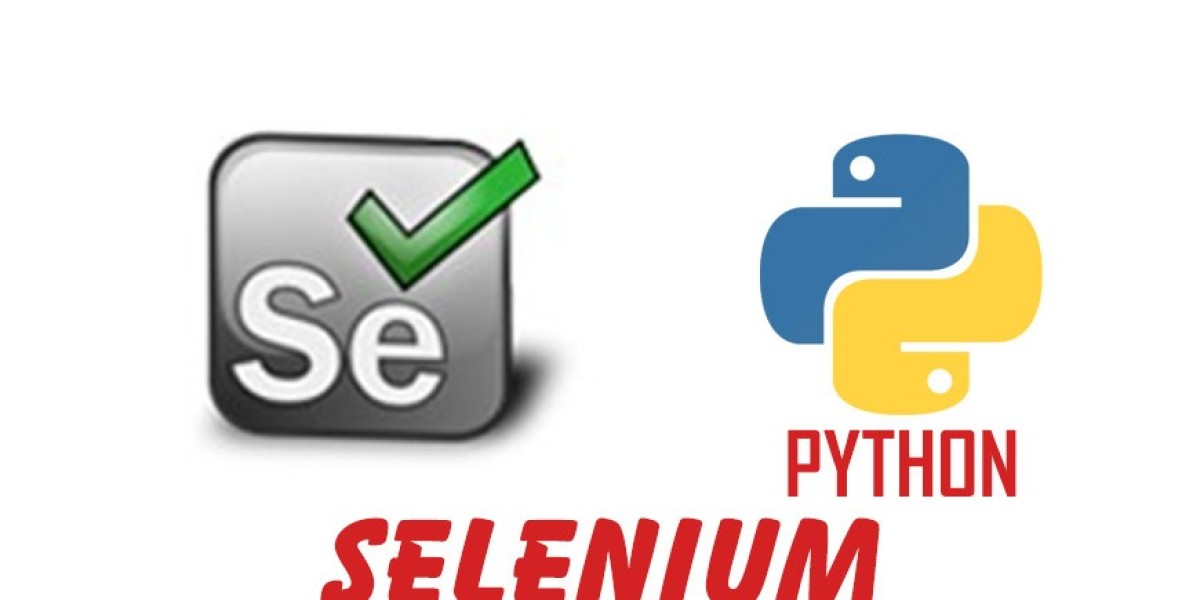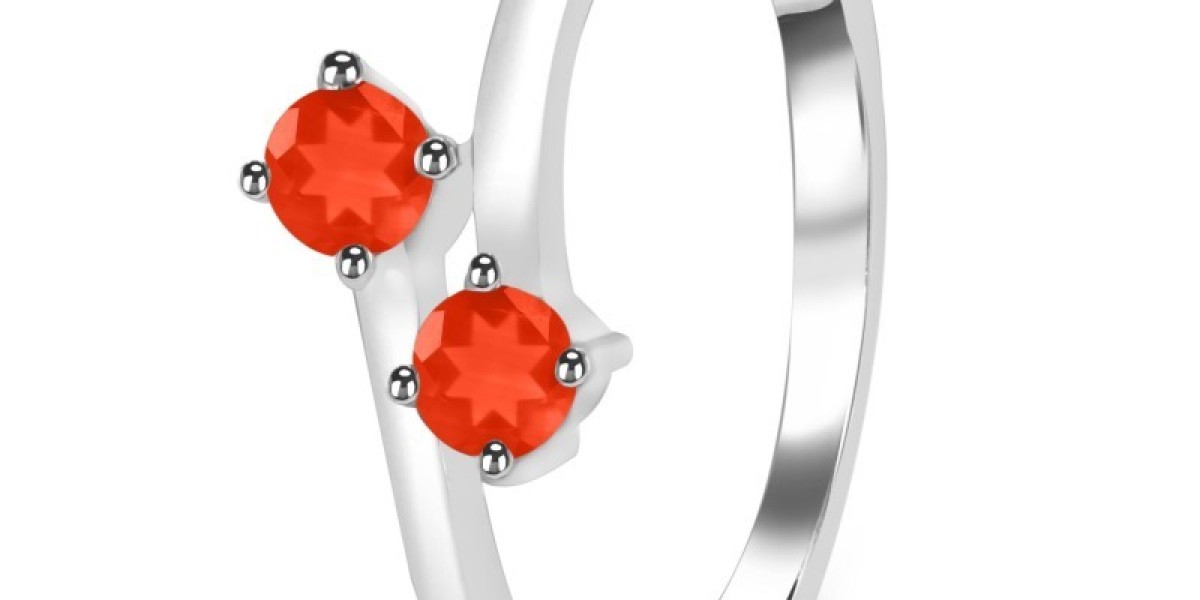When it comes to mastering Workday Adaptive Planning, understanding the nuances of its features can make a significant difference in optimizing your financial planning processes. In this article, we'll focus on one powerful aspect of Workday Adaptive Planning: Crosstabs. Unveil the potential of Crosstabs with these tips and tricks.
Understanding Crosstabs in Workday Adaptive Planning
Crosstabs in Workday Adaptive Planning are dynamic grids that allow you to analyze and manipulate data across multiple dimensions. They provide a visual representation of your data, making it easier to identify patterns, trends, and outliers. Here's a closer look at how Crosstabs function within the Workday Adaptive Planning ecosystem.
Key Components of Crosstabs
- Rows and Columns: Crosstabs have rows and columns representing different dimensions, such as time periods, departments, or products.
- Data Cells: The intersection of rows and columns contains data cells, showcasing numerical values relevant to the selected dimensions.
- Dynamic Filtering: Crosstabs allow dynamic filtering, enabling users to focus on specific subsets of data for in-depth analysis.
Tips for Maximizing Crosstabs Efficiency
1. Utilize Hierarchical Dimensions
Workday Adaptive Planning supports hierarchical dimensions. Leverage this feature in Crosstabs to drill down into detailed data or roll up to view broader trends. This hierarchical view enhances flexibility in analyzing financial data at various levels of granularity.
2. Apply Dynamic Time Periods
Take advantage of dynamic time periods in Crosstabs. Whether you need a month-to-date view or a quarterly analysis, the ability to adjust time periods dynamically within Crosstabs ensures you get the most relevant insights for your planning and forecasting.
3. Customize Formulas
Crosstabs allow users to create custom formulas for calculated fields. This is a powerful tool for tailoring the analysis to specific business needs. From simple calculations to more complex financial modeling, the flexibility of custom formulas enhances the analytical capabilities of Crosstabs.
4. Collaborate with Comments
Enhance collaboration by utilizing the commenting feature within Crosstabs. Leave contextual comments on specific data points to provide insights or clarification for other users. This promotes better communication and understanding of the data.
Tricks for Advanced Crosstabs Users
1. Advanced Sorting and Filtering
Master the art of advanced sorting and filtering in Crosstabs. This involves sorting data based on multiple dimensions and applying complex filters to narrow down the focus. Advanced sorting and filtering empower users to pinpoint specific data patterns swiftly.
2. Conditional Formatting
Make your data visually compelling with conditional formatting. Highlight trends, anomalies, or critical thresholds by applying custom formatting rules to cells within Crosstabs. This not only adds clarity to your analysis but also draws attention to key insights.
3. Export and Share Insights
Crosstabs in Workday Adaptive Planning offer robust export options. Export your customized views and insights to various formats like Excel or PDF for sharing with stakeholders. This ensures seamless communication of critical financial information across the organization.
Conclusion
Unlock the full potential of Workday Adaptive Planning by mastering the art of Crosstabs. These tips and tricks aim to elevate your financial planning and analysis, providing you with the tools needed to make informed decisions and drive organizational success.
Source:- https://deflytics.com/workday-adaptive-planning-solutions/