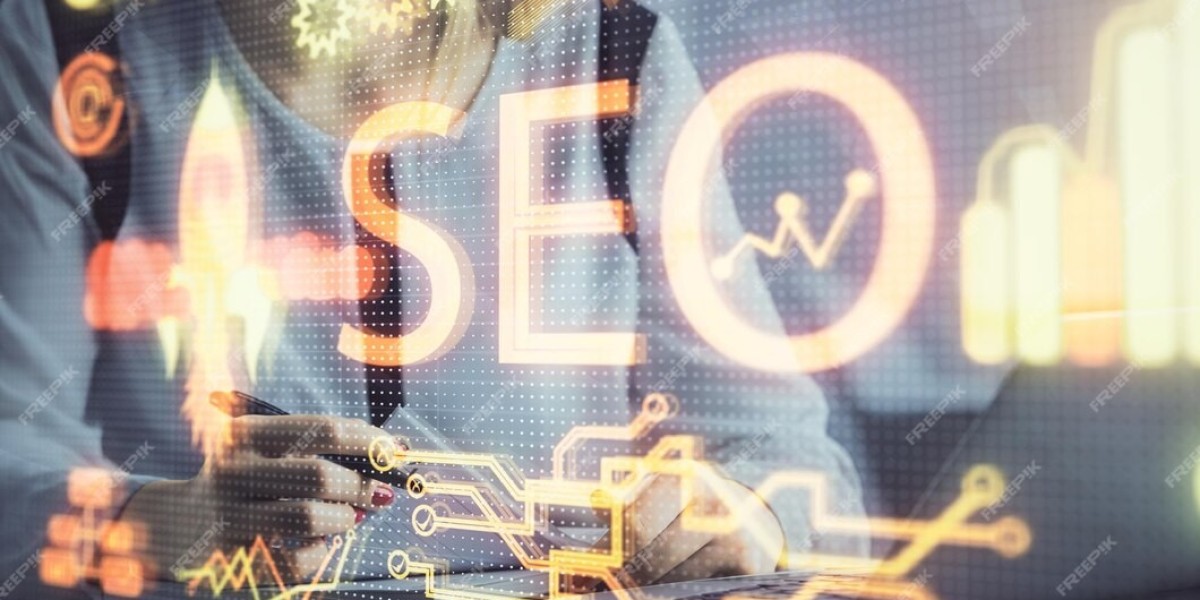Starting a business is a big step. But what happens when your customers don’t pay you on time? For small business owners, this is a common problem. Thankfully, the Indian government has a solution — MSME Samadhan.
This guide will help you understand what MSME Samadhan is and how you can use it to get your payments faster — in simple steps!
What is MSME Samadhan?
MSME Samadhan is a government website that helps small business owners (MSMEs) if their customers don’t pay them on time.
Who Can Use MSME Samadhan?
You can use the MSME Samadhan portal only if:
Your business is registered under Udyam (earlier known as Udyog Aadhaar).
You are an MSME supplier (Micro, Small, or Medium Enterprise).
Your payment is pending for more than 45 days.
You have proof of supply and invoice, like a purchase order, bill, or email communication.
What does the law say?
According to the law, your customer must pay you within 45 days after getting your goods or services. If they don’t, you can file a complaint through the MSME Samadhan portal.
Who Can Use It?
You can use MSME Samadhan if:
You are registered as an MSME on the Udyam Portal
Your customer has not paid you in over 45 days
You have proof of the work or product delivered, like bills or emails
Step-by-Step Guide to Use MSME Samadhaan:
Follow these simple steps to raise your complaint online:
Step 1: Register on Udyam
You must first register your business as an MSME
Once done, you’ll get a Udyam Registration Number. Keep it safe — it’s needed later.
Step 2: Visit the Samadhan Website
Click on “Case Filing for Delayed Payment”
Step 3: Enter Your Business Details
You’ll be asked to fill in:
Your Udyam number
Business name
Address
Mobile number and email
Step 4: Add Buyer’s Details
Now, enter your customer’s details:
Name of the company or person
Address
Email and phone number (if available)
Step 5: Enter Invoice Details
Fill in the details of the payment that is due:
Invoice number and date
Amount due
Date of delivery or service
How many days the payment is delayed (must be over 45 days)
You can also add more than one invoice if needed.
Step 6: Upload Proof
Upload your documents to show proof of the deal:
Invoices or bills
Purchase orders
Emails or messages
Upload in PDF or image format.
Step 7: Check and Submit
Review everything you’ve entered. If it’s all correct, click “Submit”.
You’ll get a Diary Number — note this down. You’ll need it to track your case.
What Happens After You Submit?
Your complaint goes to the Facilitation Council (MSEFC) in your area.
They will review your case and may contact your customer.
You and the customer may be called for a hearing (a small meeting).
If the customer is found guilty, they will be told to pay the money with interest.
How to Track Your Case?
You can visit the MSME Samadhan website anytime and check your case status using your Diary Number.
Common Questions
Q. Can I file a complaint against a government buyer?
Yes, government departments also must pay within 45 days.
Q. What if only part of the payment is delayed?
You can still file for the pending amount.
Q. Can I cancel my case later?
Yes, you can withdraw it if the payment issue is resolved.
Why You Should Use MSME Samadhan?
It’s free and to use
You get legal help to recover your money.
It protects small businesses from big buyers who delay payments
You can earn interest on the delayed amount
It’s backed by the Government of India
Final Words:
If you're a first-time entrepreneur or small business owner, don't let late payments hurt your growth. MSME Samadhan is here to help you. Follow the simple steps above to file your complaint and get what you rightfully deserve.