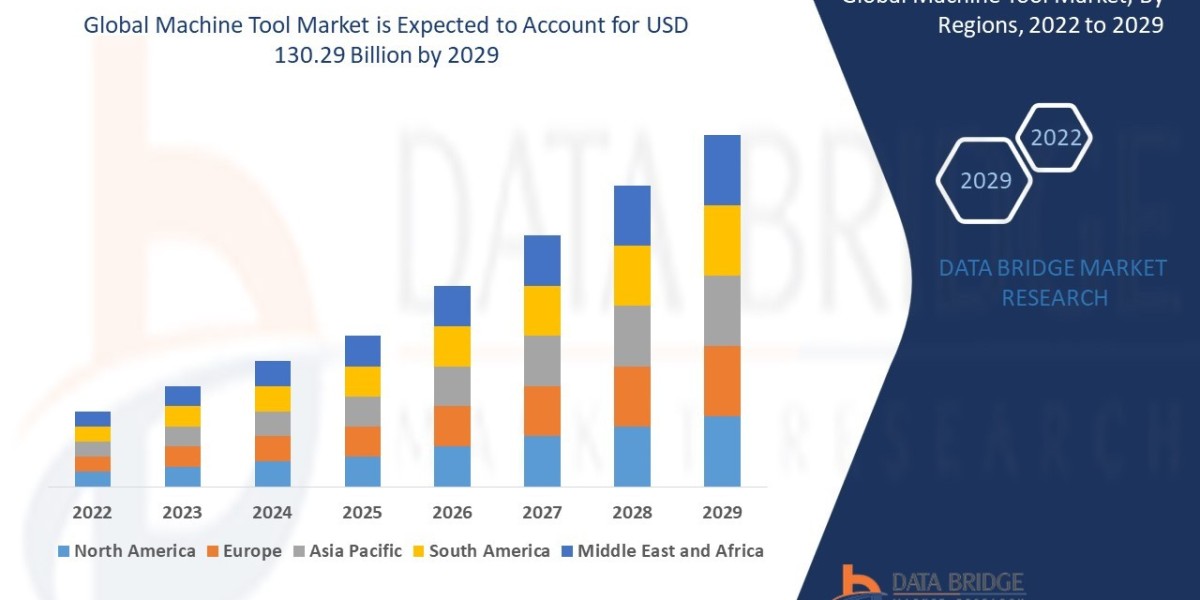In the world of machine vision and high-speed photography, we often encounter issues with blurry or distorted images. The two most common phenomena are rolling shutter artifacts and motion blur. Although both are related to movement, their causes and appearances are fundamentally different. Muchvision provides an in-depth analysis of these two issues to help you accurately diagnose the problem and choose the most suitable camera module for your application.
What Are Rolling Shutter Artifacts?
Rolling shutter artifacts are phenomena exclusive to rolling shutter sensors. They are not caused by a long exposure time but rather by the sensor's row-by-row scanning process. When the subject or the camera itself moves quickly during the scan, the top and bottom pixels of the image are actually captured at slightly different moments in time.
This leads to a series of unique geometric distortions:
Skew: Vertical objects (like a telephone pole) appear tilted.
Jello Effect: The image wobbles and distorts like Jello when the camera vibrates.
Partial Exposure: Fast-moving objects (like a fan blade) are only captured in part.
In short, a rolling shutter artifact is a geometric distortion of the object's shape.
What Is Motion Blur?
Motion blur is a more universal phenomenon, independent of the shutter type. It is caused by the object moving during the exposure time. When the object moves faster than the camera's shutter speed, its image is "smeared" into a blurry trail rather than being distorted.
Typical appearances of motion blur include:
Streaking/Smearing: Fast-moving objects leave a blurry streak in the image.
Overall Blur: The entire image appears out of focus due to camera shake.
Motion blur is the blurring and smearing of an object's details.
Rolling Shutter Artifacts vs. Motion Blur: Key Differences
Muchvision: Providing You with the Right Vision Solution
Understanding the fundamental difference between these two phenomena is the first step toward selecting the correct camera module for your project. If your application involves high-speed motion capture, drone aerial photography, or industrial automation, you might need to prioritize solving rolling shutter artifacts. In this case, a camera module using global shutter technology would be your ideal choice, as it ensures all pixels are exposed at the same time, completely eliminating distortion.
As a professional camera module manufacturer, Muchvision offers a full range of solutions, including both rolling shutter and global shutter options. Our team of experts will help you accurately analyze your project requirements and recommend the most suitable sensor technology, ensuring your vision system captures clear and accurate images under any conditions.
Want a deeper dive into these phenomena and their solutions? Check out our detailed guide Rolling Shutter Artifacts vs. Motion Blur. If you are looking for a partner to solve your visual challenges, visit the Muchvision official website, and let us build the perfect vision system together.