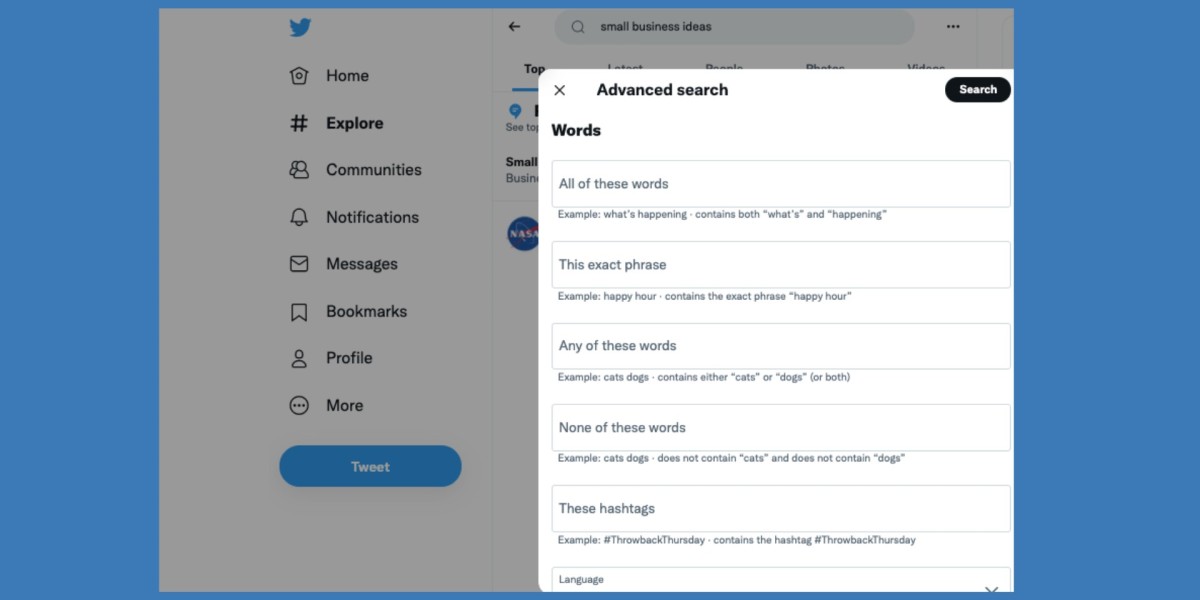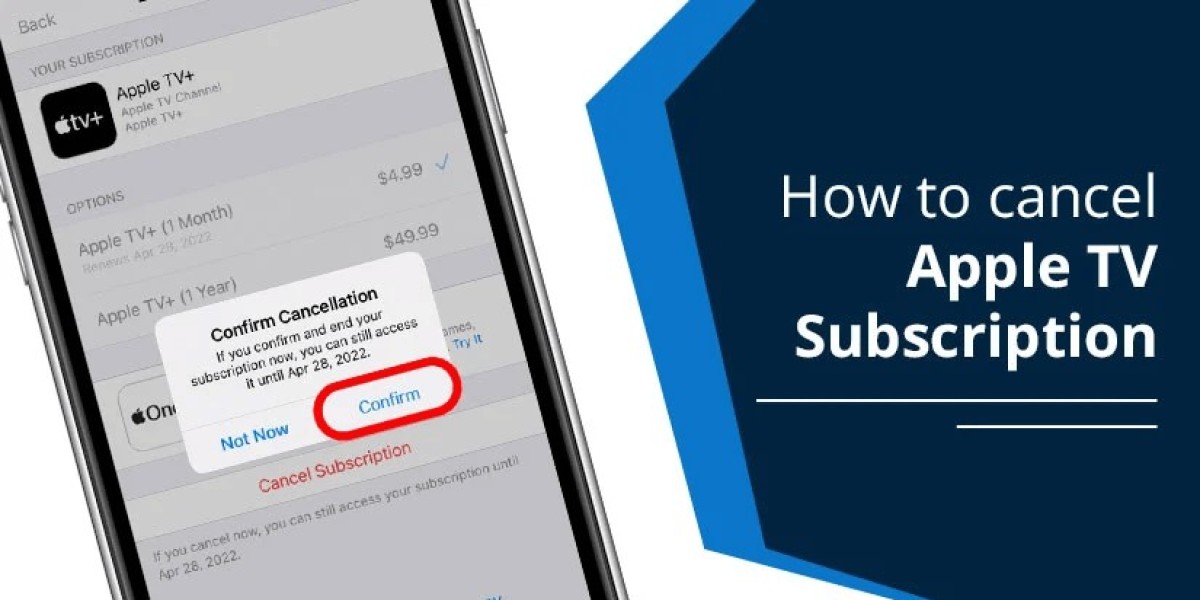In the age of digital communication, Twitter has become a massive repository of real-time news, opinions, and conversations. With millions of tweets sent daily, finding specific information can be overwhelming. That’s where Twitter Advanced Search comes in — a powerful yet often underutilized feature that allows users to filter and pinpoint tweets with precision.
What is Twitter Advanced Search?
Twitter Advanced Search is a built-in tool that helps users refine their search queries to find specific tweets based on various criteria. Unlike the standard search bar, the advanced version offers a more detailed interface and allows for complex filtering, helping users save time and avoid irrelevant results.
How to Access Twitter Advanced Search
You can access Twitter Advanced Search by visiting this URL: https://twitter.com/search-advanced.
Alternatively, you can perform a basic search and then click on the three-dot icon or “Advanced Search” on the results page to refine your query.
Key Features and Filters
Here are some of the key filters available:
1. Words
All of these words: Search tweets that include all specified words.
This exact phrase: Find tweets with a specific phrase.
Any of these words: Useful for searching synonyms or related terms.
None of these words: Exclude certain terms from your search.
Hashtags: Narrow your search to tweets using specific hashtags.
2. Accounts
From these accounts: See tweets sent from specific users.
To these accounts: View tweets directed to certain accounts.
Mentioning these accounts: Find tweets that mention a user.
3. Filters
Limit results to tweets with links or exclude replies and retweets.
4. Engagement
Set minimum numbers for likes, replies, or retweets to find popular content.
5. Dates
Filter tweets from a specific date range — great for tracking events or trends over time.
Use Cases of Twitter Advanced Search
Journalists can trace the origin of breaking news or find eyewitness accounts.
Brands can monitor mentions and customer feedback.
Researchers can study public sentiment or social trends.
Everyday users can revisit old tweets, find giveaways, or locate lost information.
Tips for Using Advanced Search Efficiently
Use quotation marks for exact matches (e.g.,
"climate change").Combine filters creatively (e.g., tweets from a user during a specific date range with high engagement).
Bookmark frequent search parameters for repeated use.
Conclusion
Twitter Advanced Search is a versatile tool that enhances how we interact with the platform. Whether you're a casual user, a social media manager, or a researcher, mastering this feature can greatly improve your ability to find valuable and relevant information in the vast Twitterverse.