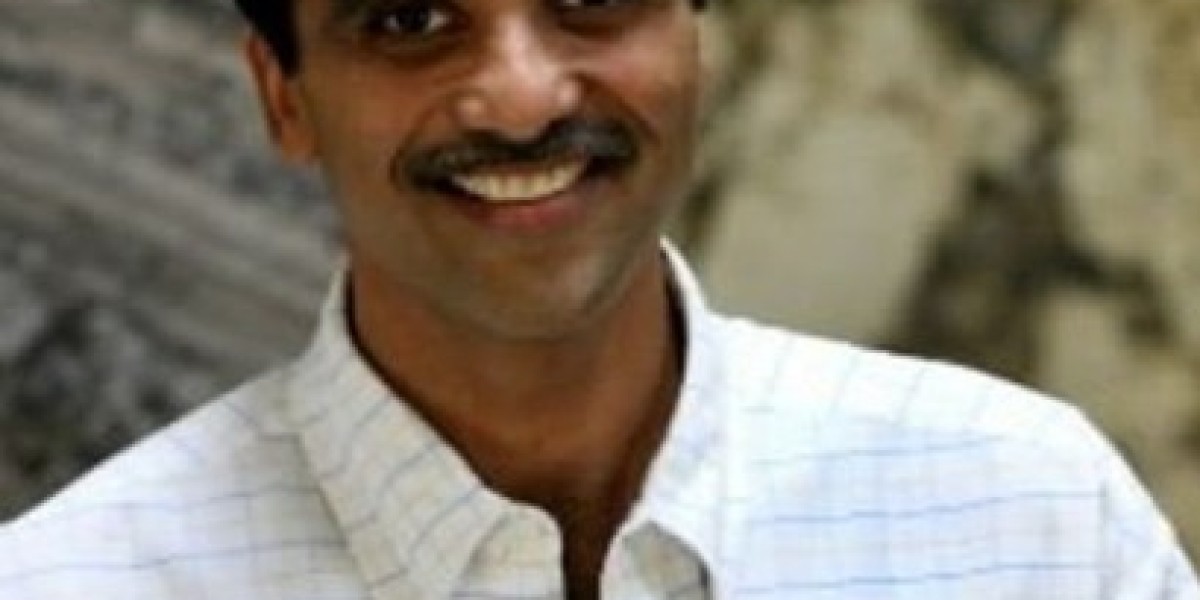In today’s digital-driven design industry, precision, performance, and platform compatibility are essential for architects and engineers. Two standout tools that serve these needs are AutoCAD for Mac and AutoCAD Architecture. Whether you're drafting on a MacBook or developing a full set of construction drawings, these Autodesk solutions offer a powerful combination of general CAD capabilities and specialized architectural tools.
Designing Smarter with AutoCAD for Mac
For professionals who prefer macOS, AutoCAD for Mac delivers the core functionality of AutoCAD with a sleek, optimized interface tailored for Apple devices. Built with the unique characteristics of macOS in mind, it supports features such as Retina display, Touch Bar, and Dark Mode, providing a smooth and responsive design experience.
AutoCAD for Mac offers a wide array of tools for 2D drafting and 3D modeling. It includes layer management, advanced dimensioning tools, blocks, dynamic inputs, and support for external references (Xrefs). These features allow users to create detailed and precise drawings while maintaining high productivity.
Cloud integration is another strength of AutoCAD for Mac, enabling seamless access to files via Autodesk Drive, Dropbox, and Google Drive. This allows professionals to collaborate on projects in real time, from anywhere, without being tied to a single workstation. Despite some differences from the Windows version—such as fewer third-party add-ons—the Mac version remains a favorite among architects who value design and performance in equal measure.
Architectural Precision with AutoCAD Architecture
On the other side, AutoCAD Architecture is a purpose-built version of AutoCAD designed specifically for architectural professionals. It includes all the standard features of AutoCAD but adds architecture-specific tools that automate and enhance building design workflows.
With AutoCAD Architecture, users can create intelligent architectural objects such as walls, windows, doors, roofs, and stairs. These objects maintain relationships with one another and automatically update when modifications are made—saving significant time and reducing the likelihood of errors.
The software also supports the generation of construction documents, sections, elevations, and schedules, using real-time data from the 3D model. This makes documentation faster, more accurate, and easier to maintain throughout the project lifecycle. Templates, predefined styles, and automatic tagging are also included, further simplifying complex architectural tasks.
Combining the Best of Both Worlds
While AutoCAD Architecture is not natively available on macOS, many professionals run it through virtualization platforms like Parallels or cloud-based environments. This allows users to start designs on AutoCAD for Mac and later switch to AutoCAD Architecture for advanced documentation and intelligent modeling.
This hybrid workflow lets designers enjoy the refined interface and portability of Mac while still leveraging the full architectural power of the Windows-only version. It’s a flexible approach that accommodates the strengths of both platforms.
Conclusion
Whether you're sketching concepts in a cafe on your MacBook or finalizing detailed blueprints in the office, AutoCAD for Mac and AutoCAD Architecture offer a robust solution for every stage of your architectural design journey. When used together, they enhance creativity, precision, and efficiency — making them essential tools for the modern architect.